Bluetooth Asia developer follow up: Bluetooth® Mesh Networking provisioning and interoperability
|
This year, the Bluetooth Special Interest Group (SIG) hosted a session on Bluetooth® Mesh Networking provisioning and interoperability at Bluetooth Asia 2019. Developers who attended the session were able to use their smartphones to provision and control a micro:bit board running a Zephyr solution.
For those developers who were not able to attend, this follow-up article shows you step by step how to build the firmware for micro:bit.
Set up the dev environment
To set up the development environment on your computer, perform the following steps.
- Set up a development system
- Get the source code
- Install Python dependencies
- Set up a toolchain
- Build and run an application
Build the Firmware
To build the firmware, do the following.
- Open exe (Windows) or Terminal (macOS), navigate to the main project directory
- Type the below command, switch to tag v1.14.0
git checkout -b branch_v1.14 v1.14.0
- Download source code here
- Unzip source code file in the folder ./zephyr/samples/ like below
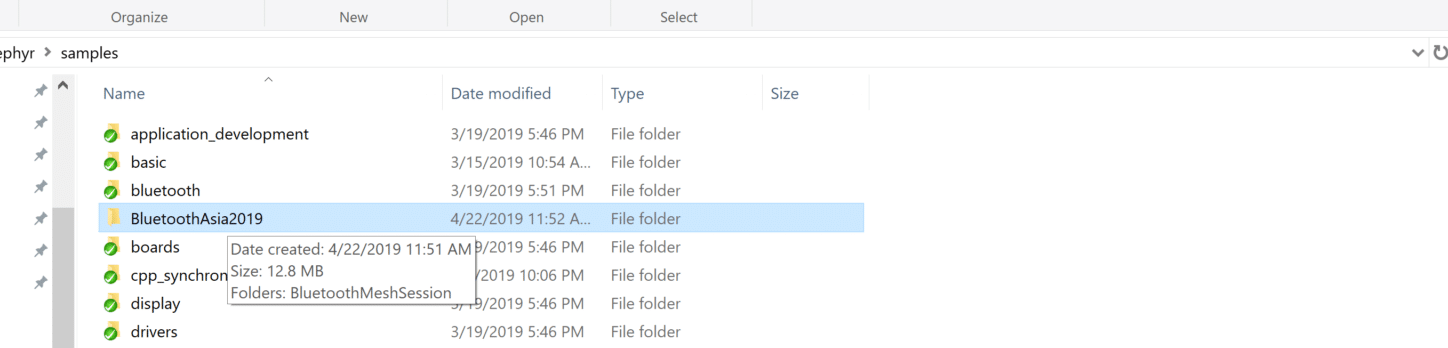
- Depending on your computer OS, then:
# On Linux/macOS
cd samples/BluetoothAsia2019/Bluetooth_Mesh_Provisioning_Sample
mkdir build && cd build
# On Windows
cd samplesBluetoothAsia2019Bluetooth_Mesh_Provisioning_Sample
mkdir build & cd build
cmake -GNinja -DBOARD=bbc_microbit ..
ninja
The main build products are in samples/BluetoothAsia2019/Bluetooth_Mesh_Provisioning_Sample/build/zephyr. The final application binary in HEX format is named zephyr.hex by default.
Flash firmware
For the flash firmware, follow the steps below.
- Connect the micro:bit to your laptop by USB cable
- Use one serial terminal software; use Tera Term or Putty on Windows or use this guide on macOS or Linux. The serial port setting is: 115200, 8-N-1
- Copy zephyr.hex and paste it in the volume of the micro:bit on your computer
- Information prints on the serial console
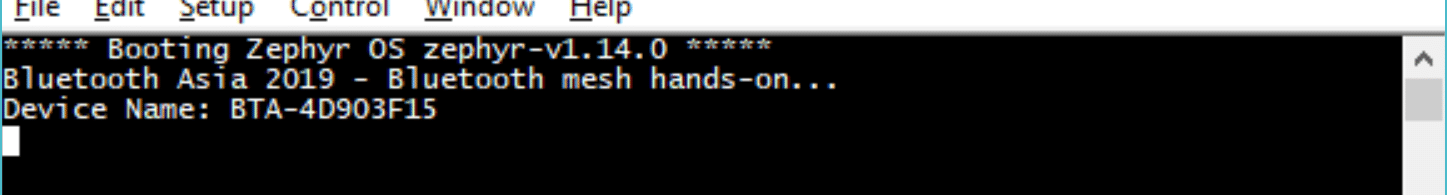
- If you can see above screenshot, it means the build and flash firmware was successful. The Device Name varies, as it depends on the micro:bit factory unique identifier.
To learn more about developing with Bluetooth® Mesh Networking and other Bluetooth technologies, visit the Bluetooth SIG resources page.