In my previous article on Bluetooth® pairing key generation methods, I talked about how, if the initiating and responding device meet some IO capability conditions, they choose LE legacy Bluetooth pairing passkey entry method.
In this article, I look at legacy pairing with passkey entry and how it works.
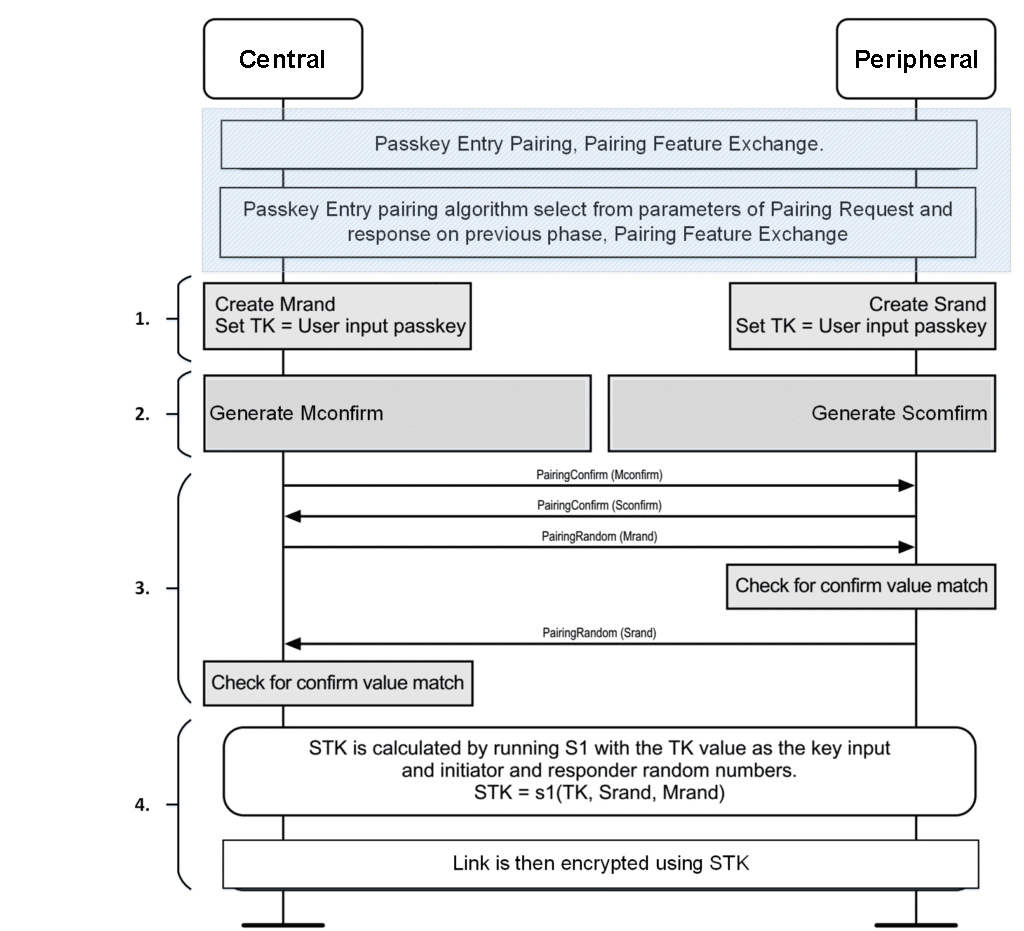
Figure 1: Bluetooth LE legacy pairing, passkey entry
Temporary key (TK) and random number generation
When you use LE legacy pairing, the pairing is performed by each device generating a temporary key (TK).
- If the IO capabilities of a device, either the initiating or responding device, has a display capability, then it will display a randomly generated passkey value between 000000 and 999999. The other device should have an input capability like a keyboard so a user can input the value displayed for the TK.
- If the IO capabilities of both the initiating and responding devices don’t have display capabilities but are both keyboard only, the user needs to guarantee that the TKs between the initiating and responding device are the same. This is a special case for passkey entry.
Below is a device named “Authentication” that wants to pair with an iOS device, and it displays TK on its output interface. The iOS device then pops up a dialog box and asks the user to input the TK value.
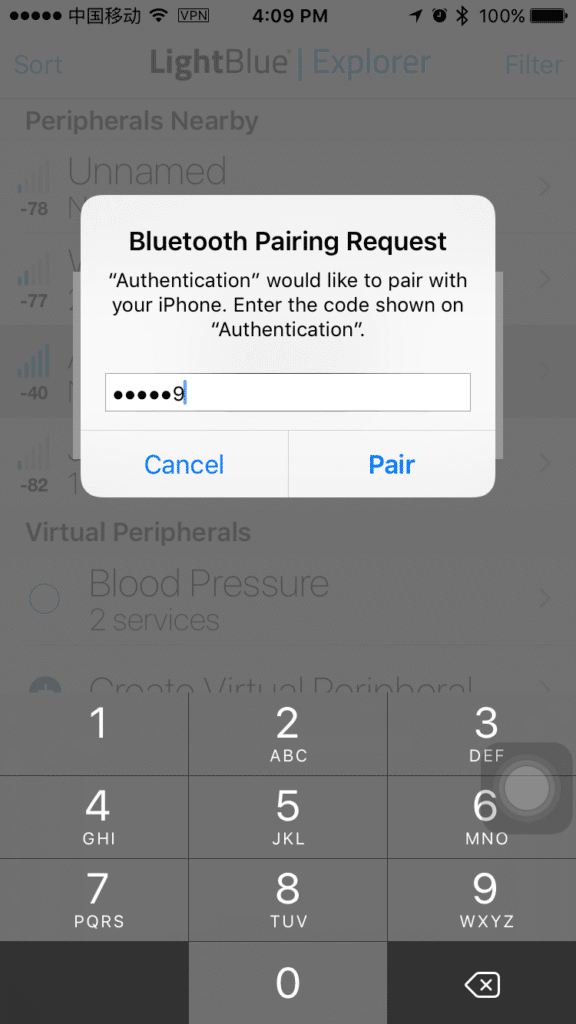
Figure 2: passkey entry on iOS device
When the TK value is ready, the initiating and responding device generate a 128-bit random number: Mrand for the initiating device, Srand for the responding device.
Mconfirm and Sconfirm
Mconfirm and Sconfirm is 128-bit confirm value which can be calculated using the confirm value generation function c1. The detail for this function can be found in Bluetooth Core Spec V4.2, Vol.3, Part H, Section 2.2.3.
For c1 function, the input parameters include:
- TK
- Mrand for Mconfirm; or Srand for Sconfirm calculation
- Pairing request command
- Pairing response command
- Initiating device address type
- Initiating device address
- Responding device address type
- Responding device address
Verification
When Mconfirm and Sconfirm are ready, the initiating device transmits Mconfirm to the responding device. When the responding device receives Mconfirm it transmits Sconfirm to the initiating device. When the initiating device receives Sconfirm it transmits Mrand to the responding device.
The responding device verifies the Mconfirm value by repeating the calculation the initiating device performed using the Mrand value received.
- If the responding device’s calculated Mconfirm value does not match the received Mconfirm value from the initiating device then the pairing process will be aborted and the responding device will send the pairing failed command with reason code confirm value failed.
- If the responding device’s calculated Mconfirm value matches the received Mconfirm value from the initiating device, the responding device transmits Srand to the initiating device.
The initiating device verifies the received Sconfirm value by repeating the calculation the responding device performed using the Srand value received.
- If the initiating devices calculated Sconfirm value does not match the received Sconfirm value from the responding device then the pairing process will be aborted and the initiating device will send the pairing failed command with the reason code confirm value failed.
- If the initiating device’s calculated Sconfirm value matches the received Sconfirm value from the responding device the initiating device then calculates short-term key (STK) and tells the controller to enable encryption.
STK generation
You generate the STK using the key generation function s1 detailed in Bluetooth Core 4.2, Vol.3, Part H, Section 2.2.4.
For s1 function, the input parameters include:
- TK
- Srand
- Mrand
The paired devices establish an encrypted link with STK.
In Bluetooth® LE secure connections – numeric comparison, I introduce a new pairing algorithm in LE secure connection: numeric comparison.