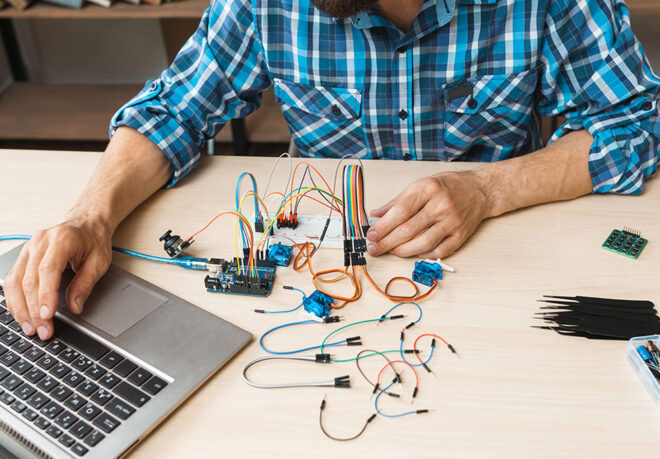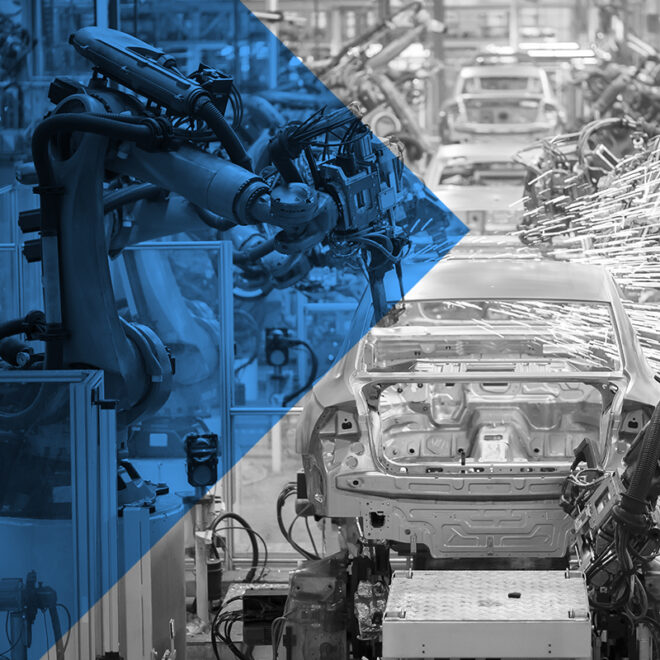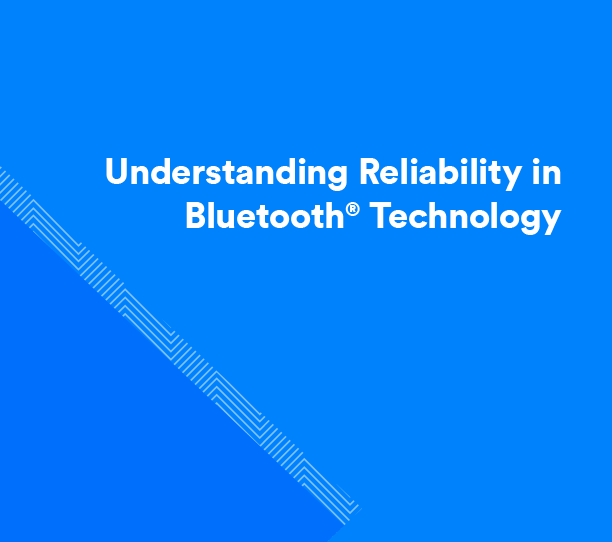Developers wishing to learn about Bluetooth® Low Energy (LE) and to get some hands-on experience should look no further than the Bluetooth Developer Starter Kit.
The starter kit provides an introduction to the basic theory of Bluetooth LE, as well as extensive, hands-on coding experience. The kit consists of several coding projects (known as labs) covering both client and server Bluetooth devices. Completion of a server and a client lab creates a full working system which enables the client to keep track of roughly how far away the server device is, allows the client to trigger an audible and visible alarm on the server device, and causes both devices to alarm if the Bluetooth connection is lost. The client can also echo back its proximity data to the server. The hands-on labs are mostly concerned with software development, but you’ll also be required to create a simple electronic circuit which your server device will control.
You can choose from a selection of supported device types to use for the server and there are labs for a choice of client platforms and software development kits (SDK).
After completing the theory and practical labs, you’ll have a solid understanding of key Bluetooth LE concepts and terminology and have gained practical implementation experience on platforms of your choice.
Version 5.0 of the Bluetooth Developer Starter Kit has just been released. Here’s what’s changed.
Bluetooth DSK 5.0
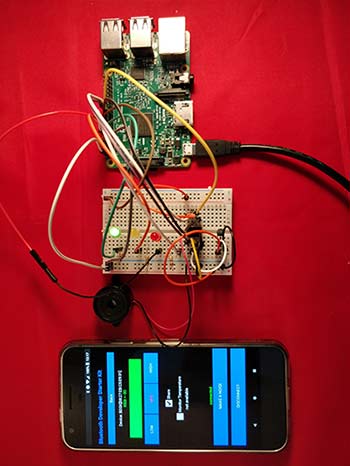
Version 5.0 Highlights
Support for Arduino Primo
Support for Raspberry Pi
Temperature monitoring use case utilising Bluetooth indications.
Further Details
In the previous release of the starter kit, the only type of device supported for the server lab was the Arduino 101. This product may still be used, but it has been announced that it is end of life. Consequently, Bluetooth® Developer Starter Kit V5.0 also allows the Arduino Primo to be used as an alternative to the 101 and importantly, adds a completely new lab based on the same use cases and electronic circuit for the Raspberry Pi 3.
A new use case has also been added to the labs. The circuit now includes a temperature sensor and the server device samples temperature readings at regular intervals and reports them to the connected client using Bluetooth indication messages. You will of course need to program this use case for both your server and client devices. As with the other use cases, the labs will lead you one step at a time through the code you need to write. Full source code solutions to all labs are provided, so if you get stuck you can always take a look at the solution.
With Bluetooth Developer Starter Kit 5.0, you’ll have the opportunity to create and program a Bluetooth device that must not be too far away and whose temperature you need to keep an eye on. You might find a product with similar requirements and capabilities in the medical world. Most importantly, you’ll learn from both a theoretical and a practical point of view about issues like device discovery, how to establish a connection, how received signal strength can be used, and about various Bluetooth operations concerning device state data.
Download the Bluetooth® Developer Starter Kit 5.0 today and become a Bluetooth developer!