For Public Locations
Auracast™ broadcast audio will enable all types of public locations – from large venues such as airports and conference centers to smaller establishments such as gymnasiums, cinemas, and houses of worship – to deliver audio experiences that will enhance visitor satisfaction and increase accessibility.
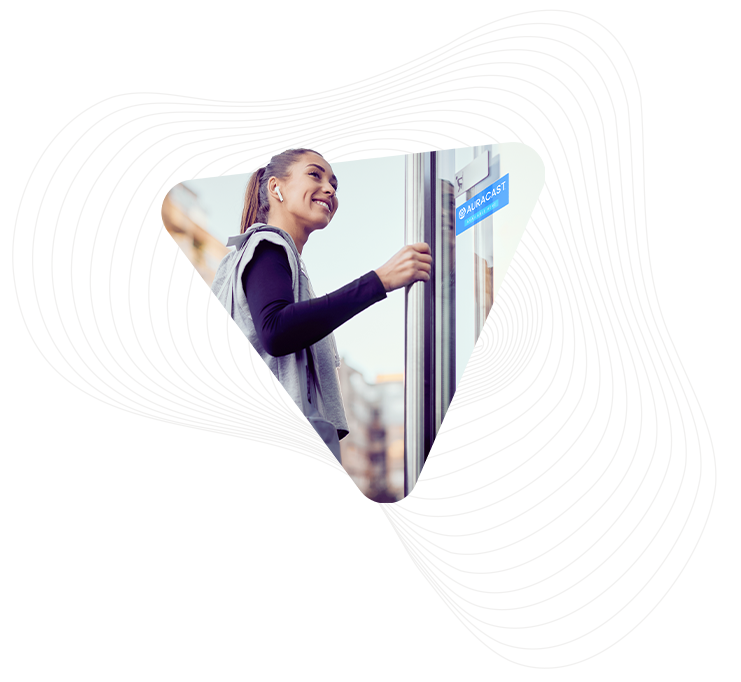
Key use cases in public locations

Silent Screens
Public locations that provide silent TV screens such as airports, gymnasiums, and waiting rooms will offer a more satisfying watching experience by allowing visitors to use their own Bluetooth® earbuds with Auracast™ broadcast audio enabled or hearing devices to listen to audio broadcast from the TV.

Tour Systems
Public locations that provide tours such as museums, convention centers, and tourist attractions will create a more compelling tour experience by enabling visitors to use their own Bluetooth® earbuds with Auracast™ broadcast audio or hearing devices when participating in the tour.

Multi-language Support
Public locations that support simultaneous translation services such as conference and meeting centers will provide an enhanced audio experience and let participants use their own Bluetooth® earbuds with Auracast™ broadcast audio or hearing devices to listen to audio in their desired language.

Augmented/Assistive Listening
Locations that deploy public address (PA) systems such as airports, cinemas, lecture halls, conference centers, houses of worship, and more will provide a significantly higher quality audio experience by enabling visitors to receive the PA audio directly into their own Bluetooth® earbuds with Auracast™ broadcast audio or hearing device.
When used in this manner, Auracast™ broadcast audio will function as a high quality, low-cost, next-generation assistive listening system (ALS), improving the audio experience for visitors with and without hearing loss.
Learn more about using Auracast™ broadcast audio for Assistive Listening
Adding Support for Auracast™ Broadcast Audio at Your Public Location
Public locations can follow these three steps to add support for Auracast™ broadcast audio.
01. Deploy Auracast™ broadcast audio
The Bluetooth SIG will soon publish a deployment guide for public locations looking to offer Auracast™ broadcast audio. The guide will provide best practice recommendations to help venues deploy Auracast™ transmitters to create a consistent and satisfying user experience for the occupants and visitors.
The guide will also remind installers of certain deployment requirements they must meet to use the Auracast trademarks when promoting services available at their location, which includes registering with the Bluetooth SIG. These requirements are detailed in the Public Location Brand Guide for Auracast Trademarks.
02. Register your location
Once you have installed an Auracast™ transmitter for public use, you are encouraged to register the location with the Bluetooth SIG, using the Auracast Location Registration Tool. Registering your location will allow you to show your support of Auracast™ broadcast audio to the global community of consumers looking for audio accessibility and new audio experiences in public spaces. Locations that register will:
- Appear in an upcoming, consumer-searchable database of Auracast™ broadcast audio locations
- Receive a welcome packet of brand resources for your location, including a window sticker for you to display
- Gain additional access to the Auracast™ brand, trademarks, and promotional materials
- Stay up-to-date on necessary requirements to ensure global accessibility of Auracast™ broadcast audio
03. Brand your location
The Bluetooth SIG encourages public locations who have completed the registration process and met the licensing requirements to use the Auracast trademarks to promote the availability of Auracast™ broadcast audio at their locations, on their websites, and throughout their promotional materials.
In addition to detailing the licensing requirements for using the Auracast trademarks, the Public Location Brand Guide for Auracast Trademarks also provides rules and guidelines when displaying the Auracast trademark at your location and in supporting promotional materials.
 Download the Public Location Brand Guide for Auracast Trademarks
Download the Public Location Brand Guide for Auracast Trademarks





